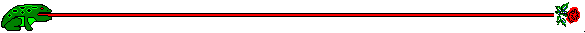
Last edit: 2025-01-25
Neomutt is a terminal UNIX E-Mail client, formely known as mutt. The
problem of all the other guides is they throw a lot of things at you, so much
that one does not know where to start and what is actually necessary.
IMAP protocol allows one to view and handle incoming mail directly on the server. POP protocol allows one to fetch mail from the mail server and store it locally. SMTP protocol allows one to send mail. This guide touches IMAP and SMTP, most common use-case.
You need 3 lines to handle e-mail via IMAP:
# In ~/.config/neomutt/neomuttrc
set folder="imaps://user@server:993"
set imap_pass="your_account_password"
set spoolfile="+INBOX"
To be able to send mail:
# In ~/.config/neomutt/neomuttrc
set realname='Your Name'
set from="email_to_send_mail_from"
set smtp_pass="your_account_password"
set ssl_force_tls
set smtp_url="smtps://user@server:465"
user is usually your full e-mail address. server is IMAP/SMTP server
address. spoolfile is the server directory with incoming mail; usually
INBOX, + sign expands to folder value. realname and from combination
result in Your Name <email_to_send_mail_from> in the From: field of an
outgoing message. ssl_force_tls forces TLS encryption.
Now go ahead to any other neomutt guide on the internet and steal configuration options from there. See ArchWiki page and Gideon Wolfe’s guide, those are particularly useful.
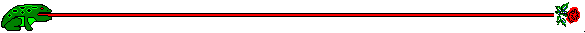
© 2025
Ivan Kovmir —
CC BY-NC-SA 4.0 License