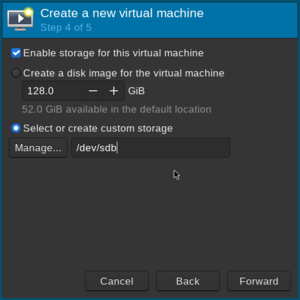
Last edit: 2025-02-26
Performant M$ Windows virtual machine in QEMU.
It is possible to have M$ Windows with native-like snappiness/responsiveness in a QEMU/KVM virtual machine. Controlling QEMU directly is an option, but I use Libvirt to simplify virtual machine management.
Give M$ Windows VM a physical drive rather than a virtual one, then install the operating system as usual:
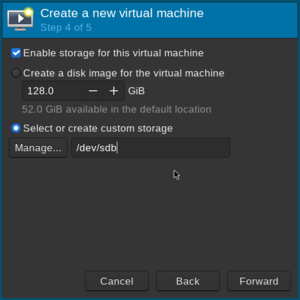
After that install VirtIO drivers inside the VM, then add QEMU guest agent, see figure 2:
To enable 3D acceleraion, first configure “Display Spice” i.e. set “Listen type” to “None” and enable OpenGL, see figure 3:
And then set “Virtio” video model and enable 3D acceleration, see figure 4:
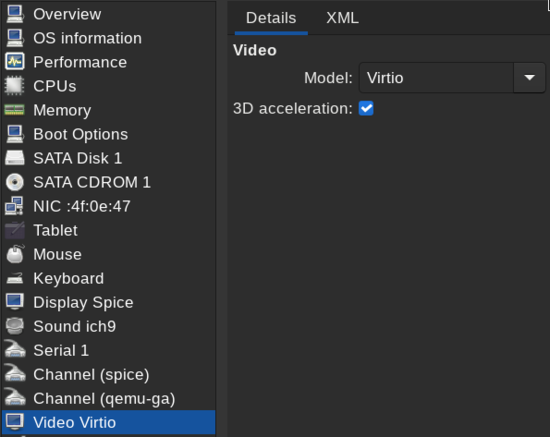
To ensure passthrough of each CPU core, set CPU topology manually to a single socket and however many cores you wish to allocate. See figure 5:
Avoid using the graphical console. Instead, use RDP client to connect to your virtual M$ Windows; I recommend Reminna.
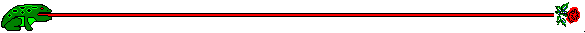
© 2025
Ivan Kovmir —
CC BY-NC-SA 4.0 License